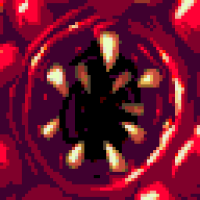제노니아
Related apps
Description
◈Game introduction◈
■ MMORPG reborn based on originality IP ■
The first MMORPG in the Zenonia series that enthralled 63 million global users!
Meet Zenonia, further upgraded with Unreal Engine.
■ Differentiated visuals, high quality cartoon rendering ■
Break away from the photorealistic graphics of existing MMORPGs!
Enjoy differentiated quality visuals with Unreal-based cartoon rendering.
■ Large-scale war for honor, server invasion battle ■
A battle that transcends dimensions you have never experienced before!
Begin a war toward your goal with the honor of server vs. server at stake.
■ Free battle without restrictions, class switching ■
Anytime, anywhere, you can change to the class you want!
Create your own play style by easily changing classes by swapping weapons.
■ Communication and companionship, in-game GM ■
Another pleasure we had forgotten about, the revival of in-game GM!
Meet GMs active around the world.
■ Storytelling that inherits the original work of Zenonia ■
A story that is a compilation of the Zenonia series, just as impressive as the original!
Experience Zenonia’s vast worldview and captivating story with over 150 cinematics.
■ The epic story we create, the knight system ■
To enjoy the glory of victory, join the Knights!
Create allies you can trust and rely on in the fierce battlefield.
** Zenonia can be played in Korean.
** Some items in Zenonia require purchase, and additional costs may apply depending on the type.
▶Guide by access rights
When using the app, access permission is requested to provide the following services.
[Required access rights]
doesn't exist
[Optional access rights]
– Notifications: Used to receive push and other notifications sent by the app.
※ Even if you do not agree to granting optional access rights, you can use the service except for functions related to those rights.
※ If you are using Android version lower than 6.0, you cannot set optional access rights individually, so we recommend upgrading to Android 6.0 or higher.
▶How to revoke access rights
After agreeing to access rights, you can reset or revoke access rights as follows.
[Operating system 6.0 or higher]
Settings > Application Management > Select the app > Permissions > Select to agree or withdraw access rights
[Under operating system 6.0]
Upgrade the operating system to revoke access rights or delete the app.
* Com2us Holdings official website: https://www.withhive.com
* Make 1:1 inquiry to Com2uS Holdings: https://m.withhive.com/customer/inquire