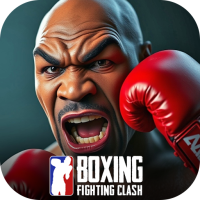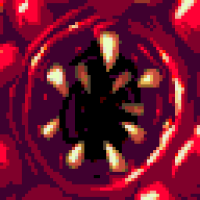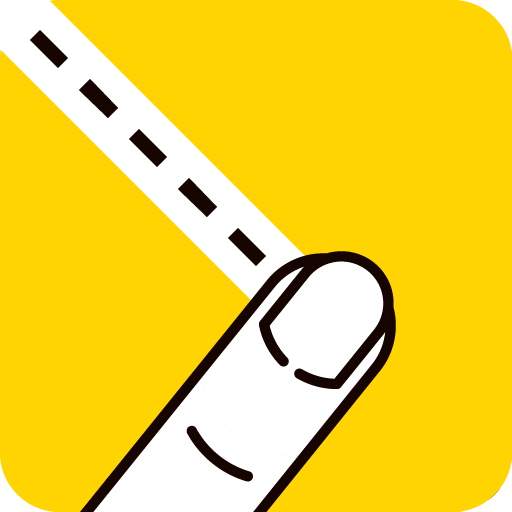GOLFZON M:NEXT ROUND
GOLFZON Corp.
Apr 5, 2023
Sep 20, 2024
2.3.6
9
500,000+
What's new
1. New Mode
- Guild Championship Pre-Season
2. New CCs
- Mission Hills Haikou - Blackstone
- Mission Hills Dongguan - Olazabal
3. New Clubs
4. New Items
5. New Costumes
6. UI/UX Improvement
7. Bug Fixes
Related apps
Description
◆ Golfzon M Guild Championship New Update ◆
Guild vs Guild [Guild Championship] mode has been added!
Become the best guild in Golfzon M!
Enjoy a realistic golf experience on real courses with clubs from well-known brands.
Dive into a realistic golf experience using your own character and Screen Handi cards.
You can customize your club through various methods, from shaft fitting to enhancing.
Various game modes include Challenge mode (PVE), Battlezon mode (1:1 PvP), Tournament mode, Golf King, Hole-in-one mode, etc.
Enjoy a realistic round of golf with the latest golf physics technology.
◎ The following gameplay is available!
– Detailed control of your shots by modifying your stance
– A shaft fitting system where you can create the best club as your character grows
– Enhance and customize your character's stats through the "Screen Handi card"
– "Challenge" mode, a single-player mode where you can enjoy an 18-hole course
– "Battlezon" mode, a 1v1 PvP mode where you can bet your game money
– "Tournament" mode, where players with high scores can compete with each other
-"Golf King" mode, where players can test their limits
– One shot, one hole! "Hole-in-one" mode
The following permissions are requested to allow you access to the listed in-game features.
[Optional Permissions]
▶Camera
– This permission is required to access media for 1:1 CS support
▶READ_EXTERNAL_STORAGE
– This permission is required to screen capture, video record, board, and 1:1 CS support.
Even if you do not agree to grant optional permissions, you can use the services except for the functions related to those rights.
Users can reset or revoke permissions after granting access.
▶ Android 6.0 or Later:
Settings > Apps > Select the App > Permissions > Choose which permissions you want the app to have.
▶ Versions Prior to Android 6.0:
Withdrawing by access permission is not available in this operating system. You can withdraw permission only by deleting the app. Upgrading the Android version to 6.0 or higher is recommended.